Arthrogram
Arthrography is the X-ray of a joint that uses fluoroscopy and a contrast medium (usually a liquid such as barium or iodine, which is ingested or injected) to help differentiate structures or fluids within your body. When contrast is injected into the joint space, it coats the inner lining of the joint structures and appears bright white on an arthrogram, allowing the radiologist to study the anatomy and function of the joint.
Arthrograms are particularly effective for detecting tears or lesions of the structures and ligaments of the joints, especially the knee, wrist and elbow, as well as rotator cuff tears or damage from a shoulder dislocation. They can help to determine the possible need for treatment, including surgery or joint replacement.
The procedure is most often used to identify abnormalities within the:
Shoulder
Wrist
Hip
Knee
Ankle
Preparing for an arthrogram
You will be asked to remove all jewelry, eyeglasses, and any other metal or electronic objects from your body before the exam as these objects interfere with the quality of the images.
Further preparation for your arthrogram depends on which part of your body will be examined. Generally, the portion of your body that is being examined will be undressed and you may be asked to wear a hospital gown to cover yourself during the exam. You may be also asked to wear a lead apron as a precaution to shield areas of your body from X-ray exposure.
For your safety
Tell your doctor if you are pregnant or suspect you may be pregnant. Your doctor may decide to postpone the exam or use an alternative exam such as ultrasound to reduce the possible risk of exposing your baby to radiation.
Although it is rare, there is a slight risk of an allergic reaction to contrast medium. Tell your doctor if you have any known allergy to X-ray dye, iodine or certain foods such as shellfish, which can contain trace amounts of iodine.
Most allergic reactions result in itchiness or hives. If you have asthma and have an allergic reaction to the contrast, you may experience an asthma attack. In very rare instances, an allergic reaction may cause swelling in your throat or other areas of your body. Tell your technologist or doctor immediately if you experience any of these symptoms during or after your exam. Our staff and physicians are prepared should any type of emergency situation occur.
What to expect during an arthrogram
Arthrograms typically take up to 20 minutes or more. Our technologist will prepare and guide you by explaining the procedure and positioning you to ensure the highest-quality images are obtained from your exam.
You may lie on a table, stand or sit. The technologist may ask and assist you with changing positions to obtain images from multiple angles.
When your exam is complete, you can leave and resume regular activities. Because you received a contrast medium, you will be given instructions to help remove the medium from your body. This will likely include drinking lots of fluids.
Results
A radiologist will review your exam images and report the findings to your doctor. Your doctor will then discuss the findings and next steps with you.
Content was created using EBSCO’s Health Library. Edits to original content made by Rector and Visitors of the University of Virginia. This information is not a substitute for professional medical advice.
Make an Appointment
Translation services on this website are provided via Google™ Translate, a free automated translation service that can translate text into different languages. This tool is for your convenience only, and should not be considered exact and may in some cases include incorrect language. No warranty of any kind is made as to the accuracy, correctness, or reliability of any information translated by Google™ Translate. Please know that when a translation is requested, you will be leaving the the UVA Health Outpatient Imaging Centreville website and any person or entity who relies on these translation services does so at his or her own risk. If you have any questions about Google™ Translate, please click the following link: Google™ Translate FAQs.